1. In the past ...
This was a lot easier for Jailbreaken Ipod Touch / Iphone 1g. We could install pdf viewer application for instance or even better install local web server apache and resolve within safari the web address 127.0.0.1
1. Nowadays.
As we are aware all included files whithin emails that have been opened in the Ipod / Iphone are automatically cached that means that next time you are offline you will still be able to check those documents.
Starting with this percept, I combined two technology in order to ease my process to upload and view offline content.
- setup gmail account with the mail application
- Install the gmail drive shell extension
this allows you to turn a gmail account into a physical drive in your system . You will be able to upload files and download from anywhere to anywhere. Proceed with the following url :
Gmail Drive - Once the drive in setup you will see the image below. You just need to find the word document and pdf that we want to have available in your ipod and transfer them into the newly added Gmail Drive.
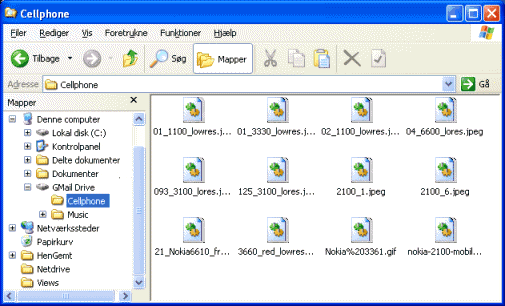
- Finaly, go back to you Ipod / Iphone open the newly added files to load them into Ipod / Iphone cache system and enjoy anywhere your files withouth worrying about connection !
3. In the future ...
The Jailbreak application for both Ipod and Iphone is almost out. The "iphone-dev team" is amazingly fast to find weakness on the new firmware 2.1 /2.2. It won't be long before we all go to our old ways :-)
Hope this information helped.
No comments:
Post a Comment